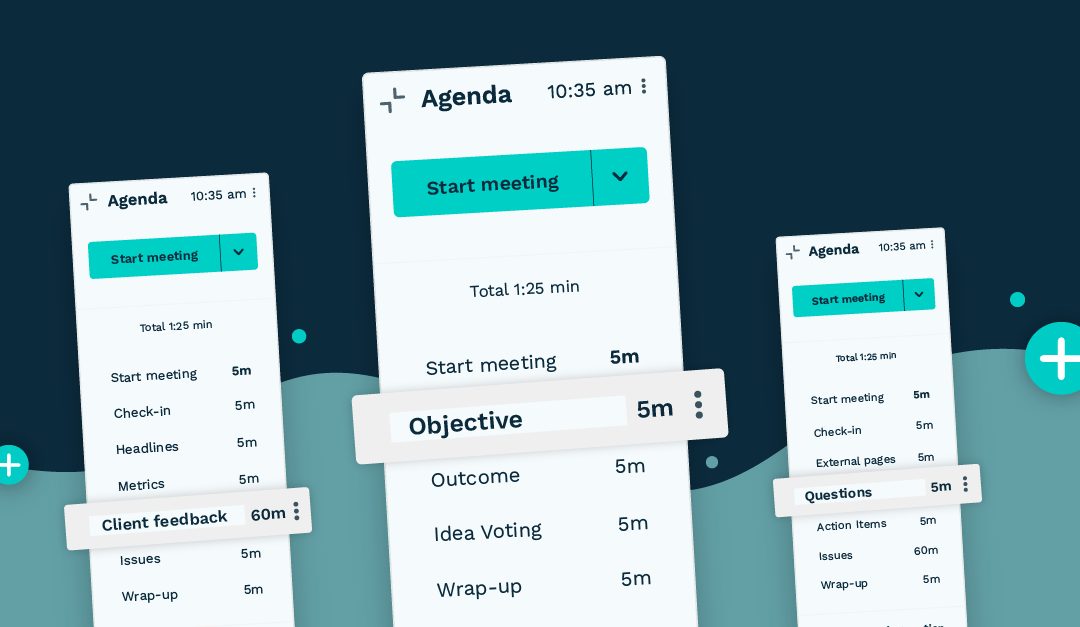The hidden gems of Bloom Growth
Bloom Growth is not just a tool for scheduling meetings and tracking progress; it’s an ecosystem that can grow and adapt to various unique needs of your business. Let’s explore some of the creative ways you can leverage Bloom Growth using your weekly meetings.
1. Idea incubator
Weekly meetings don’t just have to be about status updates. Use this time to turn Bloom Growth into an idea incubator. Encourage team members to bring forward new concepts or solutions to existing problems. Use the platform to document these ideas, assign ownership, and track their evolution over time.
Brainstorming session template
- Title page: Rename to “Objectives” to create time to lay out your goals for the brainstorming session.
- Notes: Rename this section “Outcome.” In this section, you’ll type in what you’re trying to solve for, such as getting 3,000 new customers by the end of the year. Instruct your team to enter their ideas—the good, bad, and ugly—in the issues list.
- Issues: Rename this section to “Idea voting.” Instead of solving for the issues here, you’ll instead use star voting to gather votes for the best ideas. After voting is concluded, you’ll have your top ideas sorted. Use the remaining time in this section to let the idea owner explain their concept, taking notes in the description. Winning ideas should receive context-aware to-dos to ensure that these brainstorming concepts are assigned a sponsor. Note: Idea owners are not necessarily the sponsor! Someone else on the team may be better suited to champion this idea.
- Wrap-up: Ensure that any action items are assigned to your team at this time. If not, create a quick to-do.
2. Cross-departmental alignment
🧠 Tip: great for teams that work on related tasks but in separate departments, such as a software development team and marketing team.
Often, departments work in silos, unaware of the challenges or breakthroughs in other areas of the company. Use your weekly meeting slot to create a cross-departmental dialogue within Bloom Growth. This fosters a culture of knowledge sharing and collaboration that can lead to innovative solutions and a more cohesive company culture.
Bloom makes this simple. Part of two departmental meetings? You’re the lynchpin! Use headlines to share information from one team that is relevant and helpful to the other. It’s an opportunity to create alignment. Another strategy is to send issues from one meeting to another, inviting a broader scope to solve for issues.
3. Customer feedback loop
🧠 Tip: great for support teams
Integrate customer feedback into your weekly meetings by using Bloom Growth as a conduit. Assign team members to present customer suggestions or concerns, and use the platform to brainstorm and track responses or improvements. This keeps the customer at the heart of your operations and ensures continuous improvement.
Client feedback meeting template
- Check-in: Use the traditional check-in to discuss a personal and professional best.
- Headlines: Use this section to communicate any “need to know” items, such as a new survey that’s coming out for clients.
- Metrics: Use metrics to assess the overall satisfaction of your clients. This can include churn rate, client happiness score, new clients, and more.
- Issues: Rename this “Client feedback” and add reviews or testimonials as issues. When meeting, create context-aware to-dos to address client concerns or praises. This ensures that positive reviews are shared and negative reviews are addressed and escalated.
- Wrap-up: Review all that was discussed. Add any quick to-dos that may have been missed.
4. Professional training hub
🧠 Tip: great for human resources and staff development teams
Turn Bloom Growth into a professional development hub. Create a special meeting to facilitate courses, workshops, or trainings for your team members. Using Bloom for this can alleviate the need for another platform or application, and keep all your action items in one place.
Create a new meeting, and design the agenda to include the elements of your training agenda. Let’s use a new hire training for example.
New hire training session template
- Title page: Welcome to your new hire training!
- Check-in: Use the icebreaker option to get things started.
- External pages: Rename each page the name of the related document. Include company documents on workplace safety, equal opportunity employer, and benefits packages in separate sections, allocating enough time to discuss important points.
- Issues: Rename this section to “Questions” and instruct your new hire to add any they may have to discuss at the end of the training.
- To-dos: Rename this section to “Action items” and assign to-dos to your new hire to complete, such as completing technology training, setting up their corporate email, and signing acknowledgement documents before a certain date.
- Wrap-up: Ensure the new hire knows the actions to take.
5. Trend-spotting and creative showcase sessions
The business landscape is constantly changing, and staying ahead means being aware of emerging trends and introducing creative ideas. Use a special meeting to engage in trend-spotting activities or host a creative showcase.
This type of meeting requires preparation. Assign team members to research and report on new industry developments, competitive strategies, or technological advancements, documenting insights within Bloom Growth. Alternatively, you can empower each employee to select something they want to showcase, giving them a week or more to prepare.
Creative showcase template
- Check-in: Use the icebreaker to get things started.
- Title page: Rename this “Objective” and set the expectations for this creative showcase.
- Issues: Rename this “Creative showcase.” This is where the creative magic happens. Each team member gets one issue as their time slot. Set the issue clock accordingly to allow for everyone a chance to present. For example, if you allotted 60 minutes for the showcase and have six team members, allot ten minutes for each showcase.
- Wrap-up: Use this time to create any quick to-dos regarding the presentations.
6. Team-building activities
Employee well-being is crucial for a productive team. Utilize a segment of your weekly meetings to conduct wellness check-ins. Bloom Growth can help schedule these sessions, track concerns or suggestions for improving workplace wellness, and ensure follow-ups are made.
Team building session template
- Check-in: Use the traditional check-in since we’ll be doing an icebreaker in the next session. Share a personal and professional best from the last week.
- External link: Rename this section “Icebreaker activity” and include a link to a page that explains your activity. Something we use at Bloom is CrowdParty to get the entire team engaged remotely! Join online or via your smartphone.
- Goals: Use this opportunity to ensure alignment. Though goals aren’t the main point of this meeting, it’s an opportune time to check in and remove obstacles.
- Headlines: Rename with section “Wins” to give kudos to each team member present.
- Notes: Rename this “Strengths and weaknesses.” In the note, create two headings: strengths and weaknesses with a bulleted list beneath each. Invite the team to contribute their opinions here. It’s a great time to really hear from your team as a manager. What are you doing well? What could we be doing better?
- Issues: Rename this “Group challenge” and divide your team into two groups. If you’re using Zoom, try breakout rooms for this! One group creates collaborates to find possible solutions for a weakness that was identified, while the other group collaborates to find a new way to use an identified strength. Any ideas are added as issues.Once all ideas are submitted, the team collectively votes on their favorite solution or new idea. This is an excellent opportunity to identify if any true action items can help move the organization forward. Be thoughtful!
- Wrap-up: Conclude the meeting by thanking everyone for participating. Review any action items that were assign or create a quick to-do before wrapping up.
7. Employee improvement plans
Managers are no stranger to the necessity of employee improvement plans. Though important to come prepared to a meeting to communicate your expectations for the employee to make strides in the right direction, creating a collaborative session with the employee can create an opportunity for better understanding and even shed light on areas of the business that may be causing the illusion of poor performance. It’s an opportunity for a feedback loop, helpful for both the manager and employee.
Employee improvement plan meeting template
- Check-in: Use this time to share a personal and professional best.
- Headlines: Rename this section “Exemplary work.” Use this section to highlight areas where your employee is excelling. Celebrate those wins together.
- Issues: Rename this section “Opportunities for improvement.” Use this section to talk about the areas needing improvement. Add issues to this section ahead of time and add any relevant documentation to support the concern.
- Goals: Rename this section “Improvement plan.” Add goals for the employee as it relates to the necessary improvements that need to be made. Create milestones so that you can monitor progress before the next one-on-one meeting.
- To-dos: Rename this section “Action items.”
- Wrap-up: Spend a few minutes reviewing everything that was discussed and aligning on next steps if necessary.
Join the community.
Discovering unconventional uses for Bloom Growth is an ongoing journey. We invite you to join our Facebook user group where individuals and businesses share their unique ways of utilizing Bloom Growth. It’s a space for inspiration, networking, and learning from the collective experience of the community.
Get better outcomes with Bloom.
By thinking outside the box and exploring the full potential of Bloom Growth, you can uncover innovative approaches to drive your business forward. Whether it’s through weekly meetings or daily operations, Bloom Growth has the flexibility to support a wide array of functions that go beyond its advertised features.
So, take a moment to consider how you can apply these unconventional jobs to
your next meeting. And remember, innovation often starts with looking at familiar
tools in new ways.