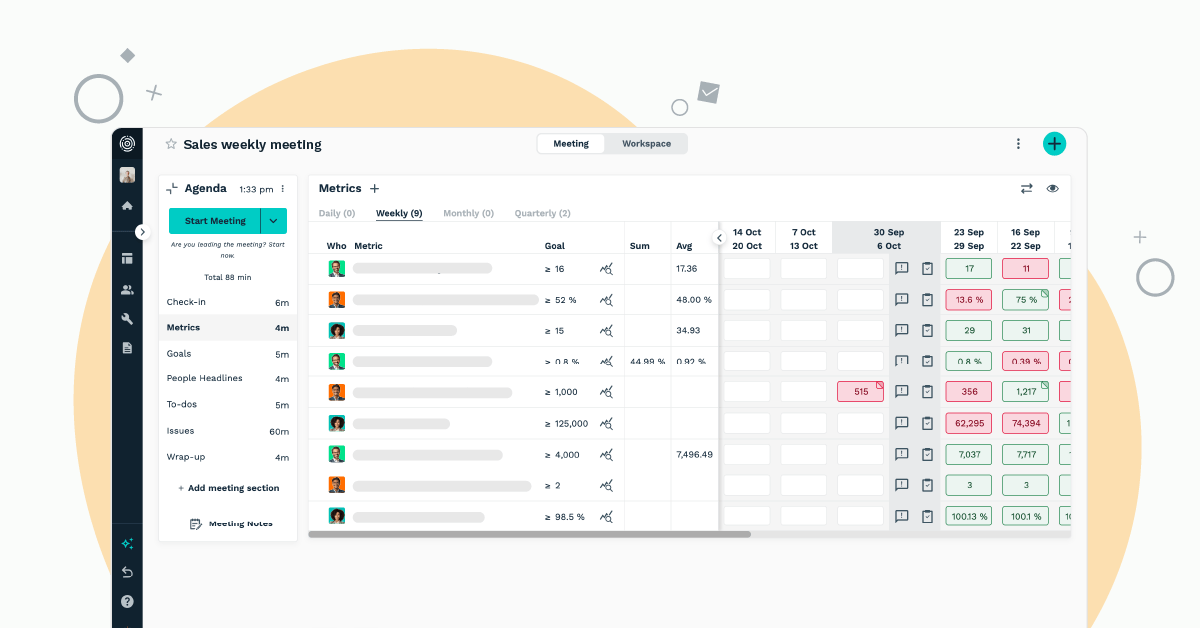We’re passionate about helping entrepreneurs stay organized and efficient, so we’ve packed this month’s updates with features designed to make your workspaces more flexible, powerful, and easy to navigate. We’ve tackled several pain points and made sure our tools are even more intuitive. Let’s dive into what’s new this October.
Cleaner workspaces, more control
Entrepreneurs thrive when they have the right tools to stay focused, and we’ve taken workspace management to the next level. One of our favorite new features is the lock tile option, which lets you lock your workspace tiles into place. No more unwanted shifting when you’re rearranging things—everything stays exactly where you want it.
We’ve also introduced a preview feature that shows your full workspace layout before you commit to changes, so you can be confident in your setup. And if things ever get messy, our new “Clean up workspace” function pulls all your tiles to the top, giving you a neat, organized view at the click of a button.
Managing workspaces has never been easier, thanks to updates like the ability to rename your workspace or delete workspaces you no longer need. We’ve also added a search bar to the “Add a meeting list” tool to help you quickly find exactly what you’re looking for.
Enhancing collaboration and clarity
Meetings are at the heart of collaboration, and we’ve made several updates to help you stay on top of your agenda. We’re excited to bring back the popping sound when the timer runs out during meetings—it’s a small touch, but one that adds clarity when things are moving fast.
The multi-select dropdown is also easier to use now. You can click anywhere on the dropdown, not just on the arrow, making it more intuitive when you’re adding multiple meetings or owners to an item. And for entrepreneurs on the go, creating meetings has been improved to support a range of screen sizes and resolutions.
When it comes to managing issues, we’ve saved you time by automatically auto-filling titles when you create context-aware issues from another item. We’ve also made it easier to navigate through your issue list, with each tab now showing a count so you can quickly see what’s inside.
Fine-tuned navigation and search
Getting around Bloom Growth should be effortless, and we’ve made significant strides in making navigation smoother. New workspaces now automatically appear in the side navigation bar, so you don’t have to hunt them down. We’ve also improved the way you navigate through meetings and workspace lists, making everything easier to find.
We’ve also reinstated search functionality in the org chart, so you can now locate exactly what you need, whether it’s a person or role. And speaking of the org chart, we’ve added some exciting features—like the ability to isolate specific user seats and their direct reports—giving you clearer insights into your team’s structure.
Bug fixes for a smoother experience
October wasn’t just about new features; we also squashed several bugs that were slowing things down. For example, users on Firefox were encountering an issue where “Print visible” added an extra page to the org chart. That’s been fixed, and the org chart now prints perfectly on a single page. We’ve also addressed issues with disappearing drawers and blank agendas in special sessions, so now everything runs like clockwork.
What’s next?
These updates are designed to help you work more efficiently, keep your teams organized, and make the most of your time. We’re always looking for ways to improve, and we can’t wait to share more with you in the months ahead. As always, thank you for being part of the Bloom Growth™ community, where we’re helping people like you turn big ideas into lasting success.