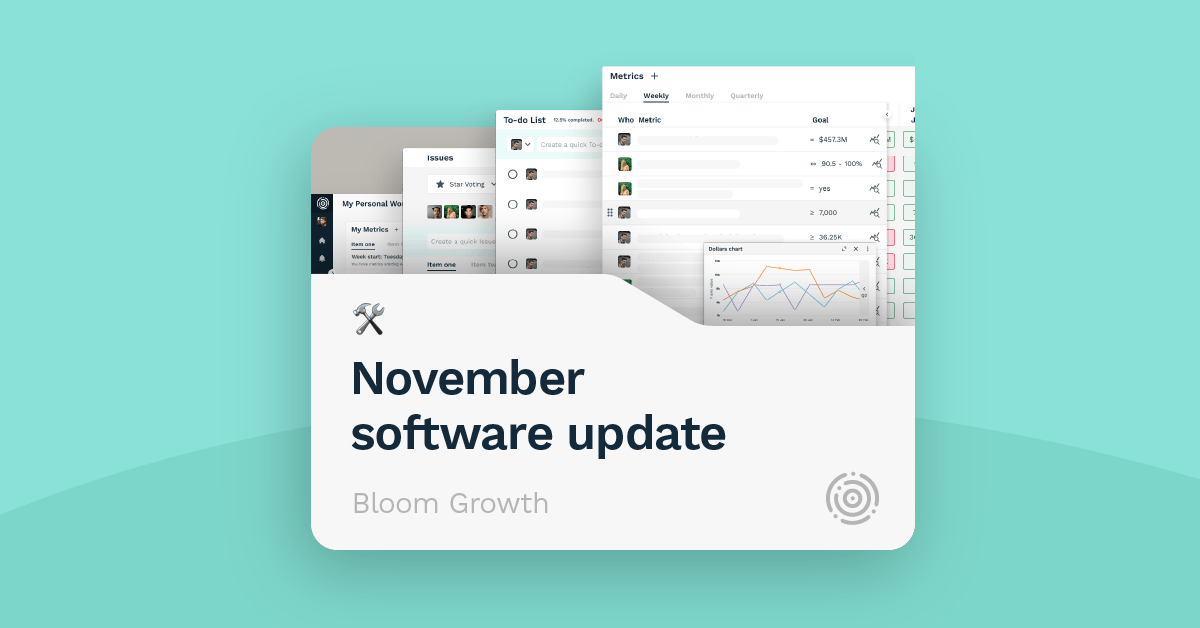Looking for better ways to streamline workflows, gain clarity, and tackle challenges? This November, we’ve packed our updates with features and fixes to help you focus on what matters most: making decisions and driving growth. From fresh perspectives in your org chart to festive touches in your to-dos, here’s how we’re making your tools more intuitive, efficient, and fun.
Clarity, insights, and fresh perspectives
Understanding your data and team structure should be seamless. That’s why we’ve enhanced context-aware issues and to-dos. Now, you can instantly gain insights with scorecard averages displayed directly in the details box.
Explore your team structure from a new angle with the vertical view in the org chart. Goals are now presented more clearly with reduced white space, and you can view metric charts right in your workspace. Additionally, our new layout preview feature extends to business plans, allowing you to visualize setups with ease.
Streamlined tools for maximum impact
We’ve rolled out several features to make your workflow smoother than ever. The personal to-do tile now includes a quick-create bar for effortless additions to your task list. The completed to-dos tab is available directly in your Workspace tiles, keeping you on top of your progress.
Need to tidy up? The new “clean-up tiles” option in the business plan view eliminates empty spaces with a click, leaving you with a polished layout. Drag-and-drop updates in the org chart now refresh in real-time, ensuring seamless edits as you refine your team’s structure.
For those transitioning to new tools, we’ve ensured that transferring business plans from legacy to the latest version preserves the order of crucial fields like “Guarantee” and “Proven Process”. You can focus on strategy without worrying about details falling out of place.
Festive touches and enhanced navigation
This season, we’ve added a little holiday magic to your meeting. Celebrate your achievements with festive snow animations when completing to-dos or tackling tangent alerts. It’s a lighthearted way to wrap up the year and keep your team motivated.
Navigating Bloom Growth™ is now more intuitive than ever. The “Help” option has been revamped into the Resource Center, which includes a direct link to our product roadmap. Additionally, you can now share your feedback on all features in one centralized location with the Give Feedback option. Whether you’re looking for guidance or eager to contribute your ideas, everything you need is conveniently located in one place.
Bug fixes to keep things smooth
We’ve exorcised bugs that were haunting your workflows. Highlights include:
- The lock tile icon now displays directly on tiles for quicker access.
- Dragging and sorting metrics works seamlessly, even when tiles are locked.
- Login issues for users removed from an organization are resolved—access is smooth as long as they belong to one organization.
- Org charts now print crystal-clear, with no shadow artifacts or line-breaking glitches in multi-node setups.
From smoother note-taking (milestones now support the “&” character!) to preventing accidental creation of duplicate meetings, every detail has been fine-tuned.
What’s next?
As the year winds down, we’re looking ahead to more improvements that empower you to focus on growth without distractions. Your feedback has been instrumental in shaping these updates, and we can’t wait to hear what you think about November’s features.
Stay warm, stay motivated, and thank you for trusting Bloom Growth™ to help you achieve your goals.