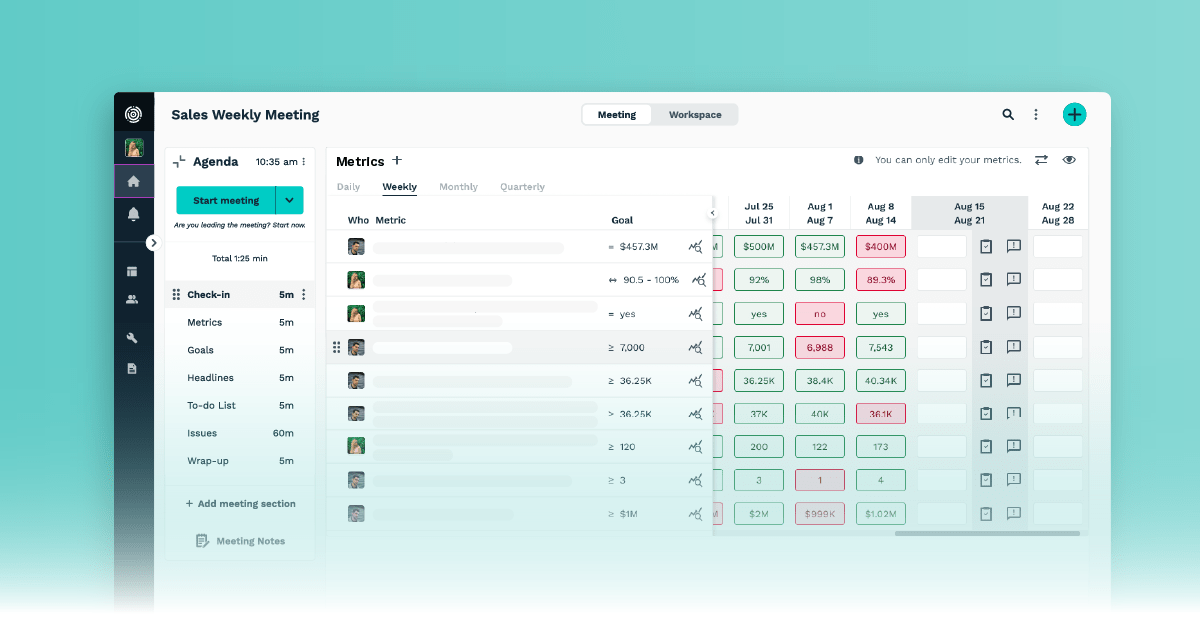We earn from qualifying purchases from Amazon Associate links.
Meetings are the cornerstone of effective teamwork, but poorly managed discussions can derail productivity. The latest version of Bloom Growth is packed with powerful upgrades designed to transform your meeting experience. With upgraded design, enhanced customization options, and smarter tools, teams can run meetings that are more organized, engaging, and action-driven than ever before.
Index
New in the meeting experience
1. Enhanced star voting for issues
2. Smarter metrics management
3. Quick and easy agenda customization
4. Effortless access in sidebar navigation
5. Deeper insights with an improved metrics chart
Level up your meetings
New in the meeting experience
1. Enhanced star voting for issues
Prioritizing what matters most has never been easier. The new star voting system allows team members to cast votes on issues using an intuitive star-based method. With this feature, high-priority topics rise to the top of your agenda, ensuring meetings focus on the most critical discussions.
Organized issue categories
Issues are now grouped into categories, making it simple to manage and track progress.
- Short term: Address immediate challenges.
- Long term: Plan for strategic goals.
- Sent: Monitor issues shared with other teams.
- Solved: Celebrate wins and keep a record for future reference.
2. Smarter metrics management
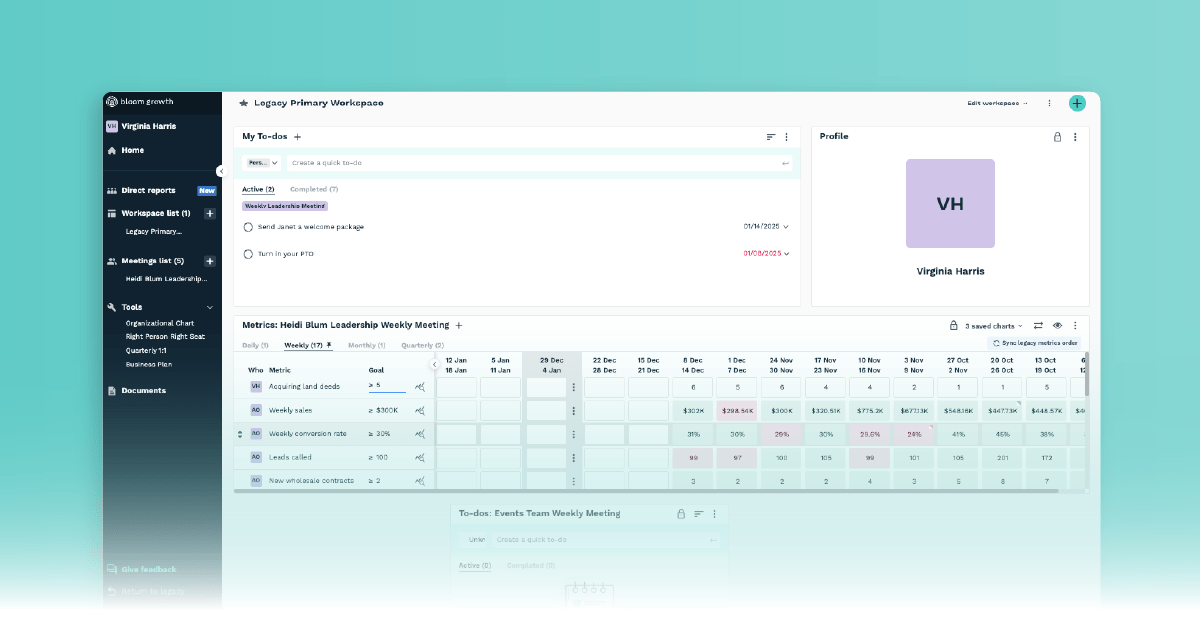
Tracking performance is easier and more insightful with our new metrics features:
- Trend mode: Spot trends with visual indicators showing whether metrics are improving, declining, or steady.
- Rolling averages: Get a clearer picture of performance over time by smoothing out fluctuations with rolling averages.
- Frequency differentiation: Organize your metrics by daily, weekly, monthly, or quarterly frequency to align with your reporting needs.
- Legacy order sync: For users familiar with the way metrics used to be ordered, you can sync the new layout with the legacy version for a seamless experience.
🧠 Bloom tip: Enable Trend Mode during meetings to visualize progress and make data-driven decisions in real time.
3. Quick and easy agenda customization
Your meeting agenda is now more flexible and user-friendly than ever. Make your meetings one of a kind with countless ways to customize:
- Quickly rename agenda items
- Delete unnecessary entries
- Add or remove team members
- Adjust agenda duration
- Reorder your agenda with drag-and-drop functionality
4. Effortless access in sidebar navigation
All your meetings are now accessible using the sidebar navigation, making it easier to switch between different meetings with just a click. Plus, you can mark your favorite meetings for even faster access.
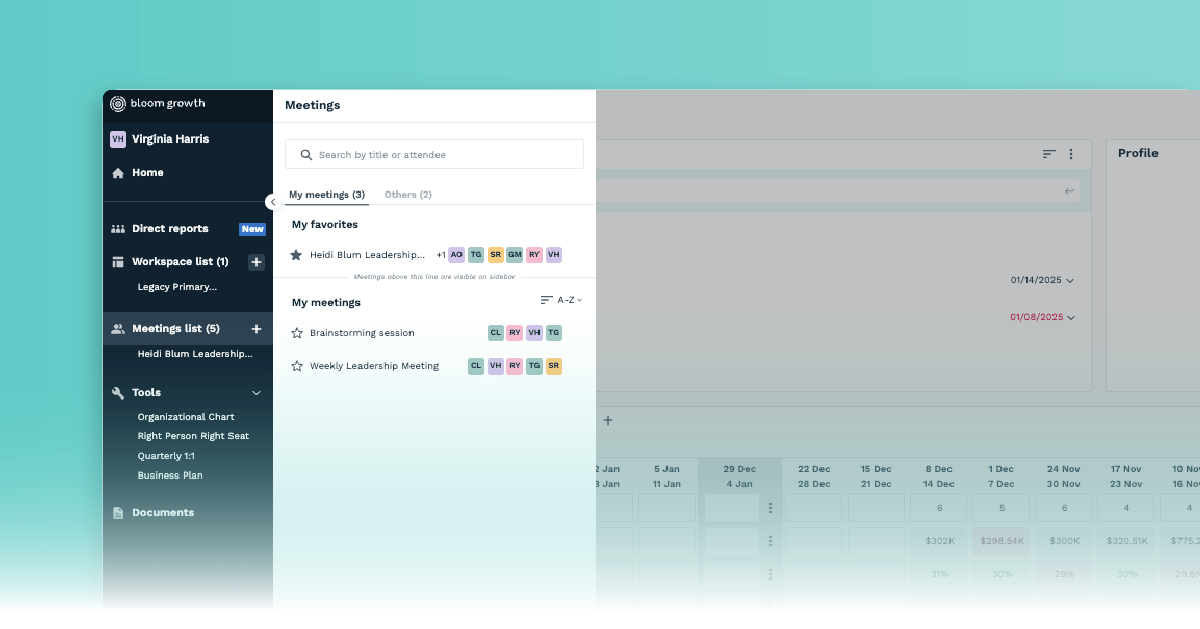
5. Deeper insights with an improved metrics chart
Visualizing performance has never been this effective. The new metric charts provide enhanced clarity, helping teams identify patterns and trends at a glance.
🧠 Bloom tip: Use the rolling averages and trend indicators to present progress reports confidently during meetings.
How to get the most out of the new Bloom Growth
- Prioritize issues with star voting: Before each meeting, encourage your team to vote on issues. This ensures that critical matters get the attention they deserve, driving more effective discussions.
- Leverage metric features: Use Trend Mode and rolling averages to keep your team informed about performance trends. Categorize metrics by frequency to align with your goals and reporting cycles.
- Customize your workspace and agenda: Take advantage of the sidebar navigation, favorite meetings, and agenda flexibility to stay organized and efficient.
- Use issues categories for clarity: Sort issues into categories to stay focused and track progress effectively.
- Celebrate wins: Don’t forget to revisit solved issues! Highlighting successes helps build morale and reinforces the team’s achievements.
Level up your meetings
The newest version of Bloom Growth is designed with one goal in mind: to help your business run more efficiently. With smarter tools, improved features, and a more intuitive experience, it’s never been easier to keep your team aligned and productive.
Don’t wait—log in today to experience the upgraded Run Meeting features for yourself!