We earn from qualifying purchases from Amazon Associate links.
Businesses of all sizes and industries face the common challenge of convoluted operations, low productivity and ineffective collaboration. This is where efficient business tools come into play, acting as catalysts for your growth and success!
In this blog, we’ll dive into our suite of business tools , exploring their diverse functionalities and highlighting how they can optimize your operations. We’ll guide you through various aspects of using our tools, offering valuable insights, plus practical tips and best practices to help you make the most of our software.
Using the set of tools we’ll outline below, our aim is to equip you with a comprehensive arsenal that’ll enhance your productivity, streamline your workflows and foster seamless teamwork.
So, whether you’re a small startup looking to establish your presence or a seasoned enterprise striving to stay ahead of the curve, Business tools 101 will help you leverage the full potential of our tools and drive growth for your team.
An overview of Bloom Growth™: communication and productivity software
Effective communication and seamless collaboration are the pillars of a successful business. Our platform offers robust communication and productivity aids that’ll empower your teams to work together efficiently and achieve their goals.
Nurturing seamless communication across teams
The Bloom app is a centralized hub where team members can connect through meeting tools and share information effortlessly through their workspaces. With features like instantly sharing to-dos, viewing department KPIs and sharing issues & headlines from your central workspace, you can foster seamless communication—regardless of team size or location. Breaking down communication barriers also allows for faster decision-making and smoother operations!
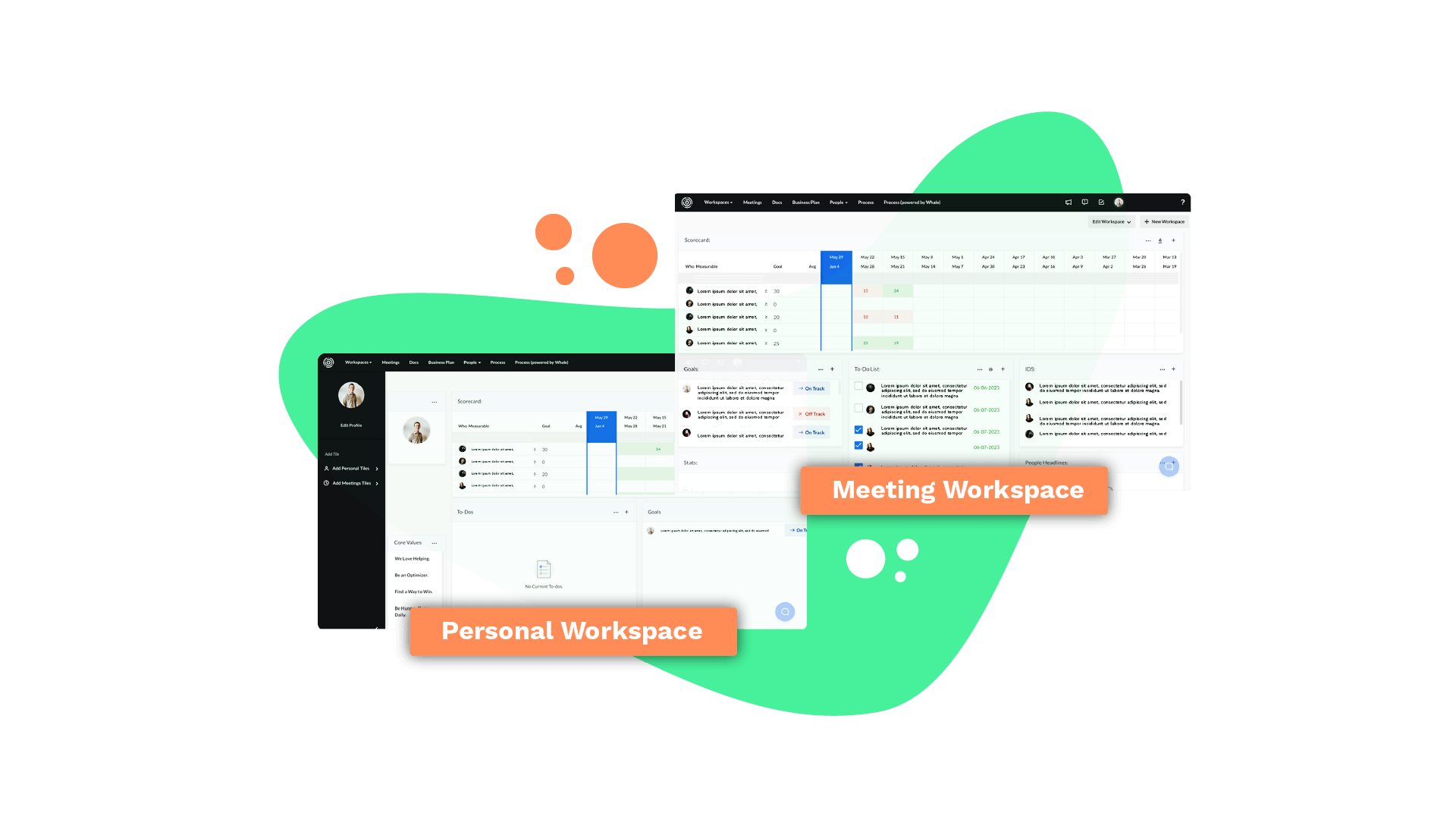
Centralizing project management and task delegation
Managing projects and tasks efficiently is crucial for meeting deadlines and achieving desired outcomes. Our productivity tools offer centralized project management solutions that enable you to assign tasks, track progress and monitor milestones —all in one place. By having a clear overview of project statuses and individual responsibilities, you can ensure that everyone is aligned and rowing in the same direction.
Promoting transparency with the weekly meeting
The weekly meeting is an essential component of our platform, facilitating transparency and proactive problem-solving across your organization. Through our software, you can conduct productive and efficient weekly meetings using these specific features:
- Trust-building check-in section in the agenda
- Delegate tasks and issues to other departments and team members directly from your weekly meeting
- Monitor and discuss metrics weekly to proactively make decisions about your KPIs
- Automated meeting minute emails
Integrations with popular platforms
With Zapier , you can connect your favorite apps to your Bloom account—from Google Calendar to Salesforce, CoSchedule and Asana. This allows apps to share information with each other, meaning less time spent on monotonous tasks and more time spent on elevating your business.
With a nearly infinite number of apps you can connect, the possibilities for automation are sky-high! Create Zaps linking Bloom to your favorite platforms, and turn your account into a true automation powerhouse. Take a peek at the Zaps our clients love the most:

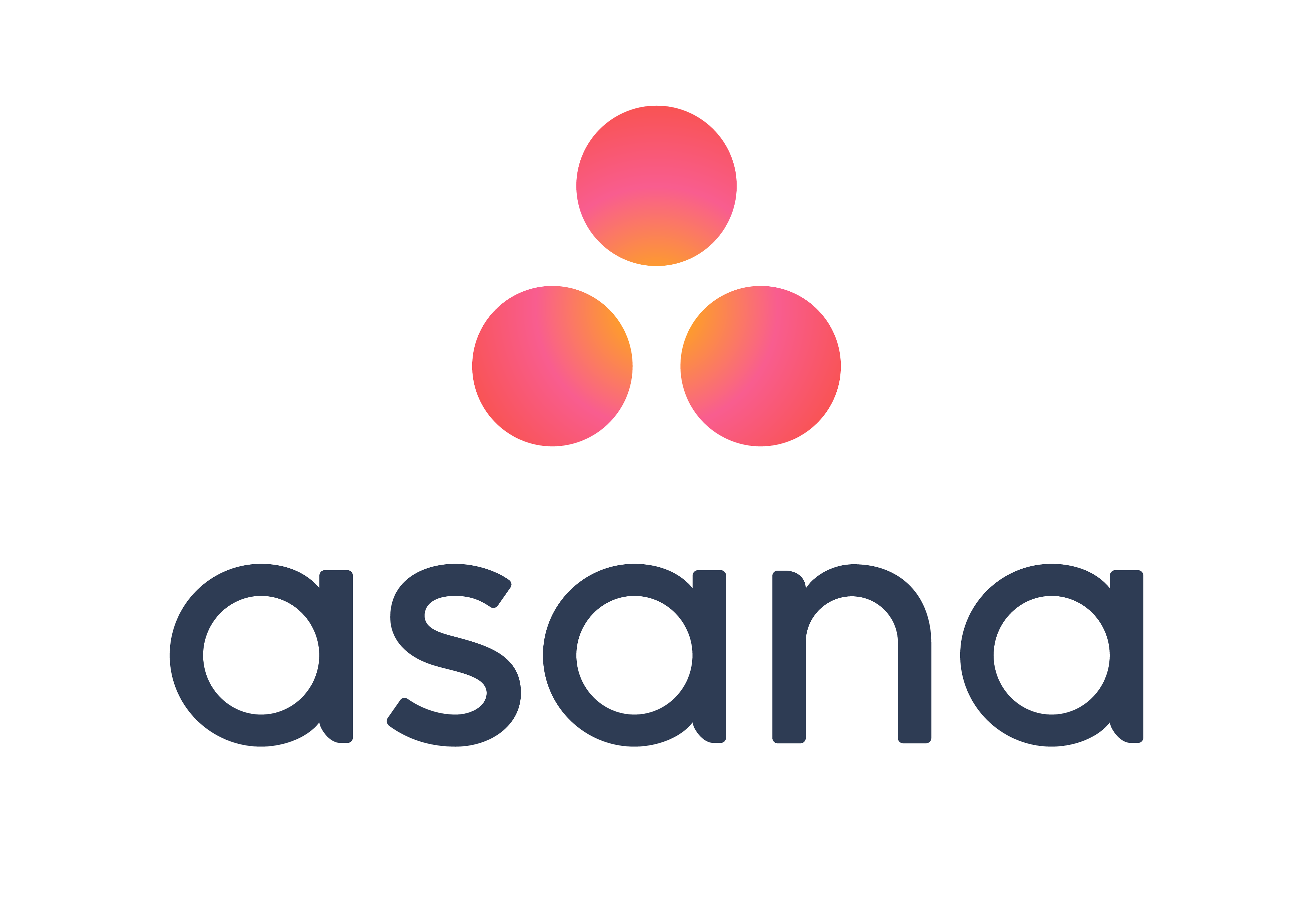

Create personal to-dos, headlines and issues in Bloom Growth from your Gmail account.
Create Asana tasks from a new Bloom Growth to-do.
Create Outlook Calendar events when you create a to-do in Bloom Growth account.
Streamlining your meetings: enhanced efficiency and collaboration
Meetings are essential for effective business communication and collaboration. However, without proper structure and organization, they can often become time-consuming and unproductive. By utilizing our meeting tools, you’ll have access to a range of features to streamline your meetings and maximize their impact.
Pre-designed agenda templates
Simplify the process of creating agendas and structuring discussions. Our tools enable you to create and customize agendas effortlessly, ensuring that all essential topics are covered. These templates serve as a foundation, saving you time and ensuring that your meetings are well-organized and focused.
Dedicated trust-building check-in
Building trust and transparency within your team is vital for effective communication. Our tools include a dedicated check-in section in your weekly meeting where team members can share updates, challenges and successes.
Address challenges and remove project blockers
Identifying and addressing challenges, and project blockers is essential for maintaining productivity. Our tools provide a dedicated section for brainstorming department challenges and collaboratively finding solutions. By proactively addressing these obstacles, you can keep your projects moving forward.
Meeting action items
Assigning and tracking action items is crucial for turning discussions into actionable outcomes. These tools facilitate the easy assignment and tracking of action items , ensuring that responsibilities are clear and each member is accountable.
Automated, summarized meeting minutes
Taking comprehensive meeting minutes can be time-consuming, but it’s essential for capturing key decisions and action items. Automate this process by using our generated meeting minute emails distributed to all participants after each meeting.
The tangent button
Feature highlight! It’s easy for discussions to go off on tangents, derailing the meeting’s purpose. Our meetings include a fun tangent button (there’s confetti!) that helps steer conversations back on track when they veer off-topic.
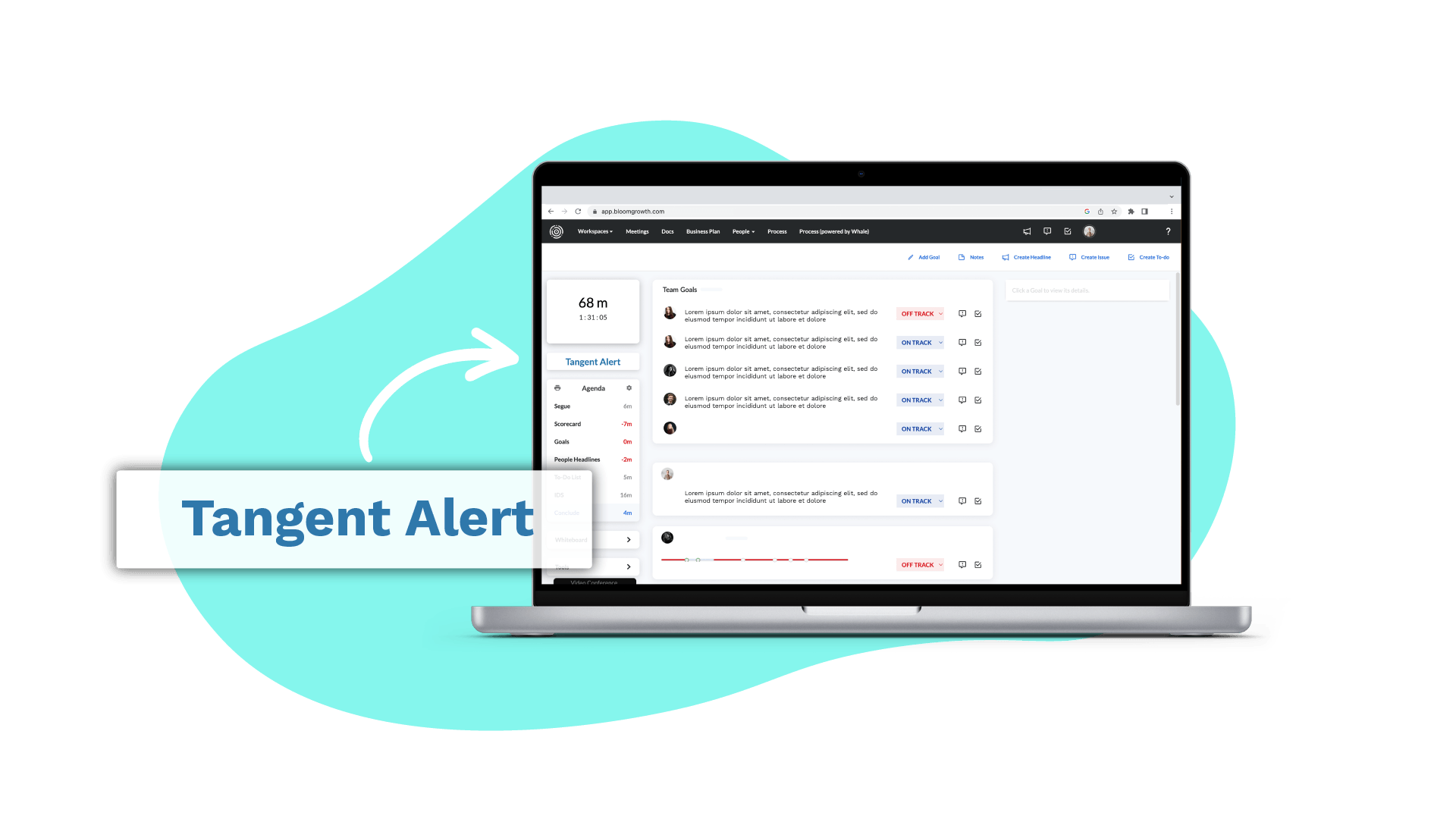
The org chart: visualizing accountability and streamlining organizational structure
In any business, a clear understanding of roles, responsibilities and reporting lines is essential for effective collaboration and accountability. Our business tools provide an intuitive org chart feature that simplifies the representation of your organization’s structure, making it easy to visualize accountability.
Simplifying organizational structure representation
Gone are the days of complex, hard-to-read organizational charts in spreadsheets! With our org chart feature, you can simplify the representation of your company’s structure, creating a clear and concise visual overview of your teams, departments and reporting relationships. This simplification enhances transparency and ensures that everyone understands their role in the organization’s success.
Understanding your role in the organization
By visually representing each position, you can provide clarity on individual responsibilities and the relationships between different teams and departments. This visual mapping makes it easier for employees to understand their roles and how they contribute to the overall goals of the organization.
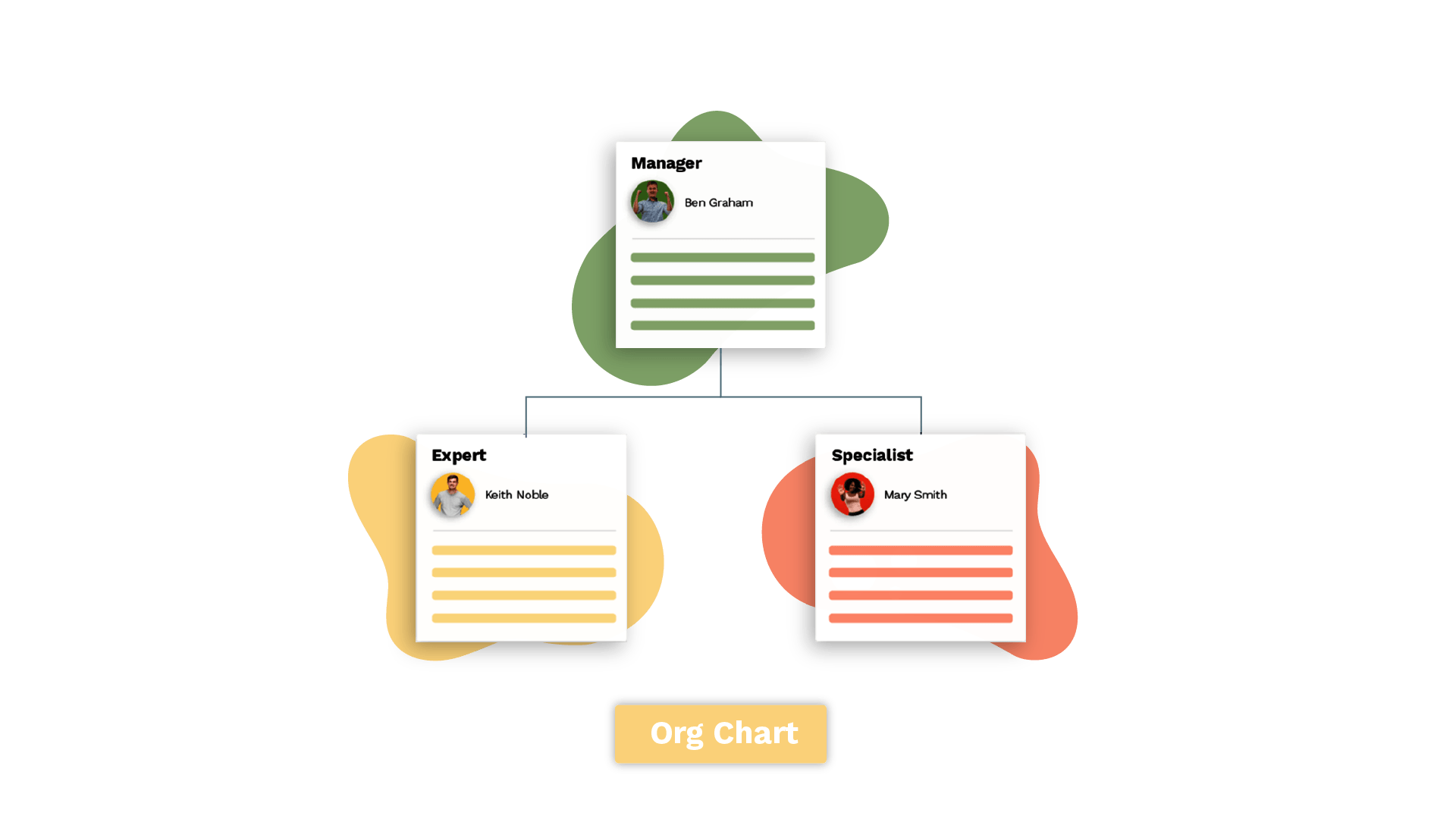
Identifying key decision-makers and reporting lines
With the org chart feature , you can quickly identify key decision-makers and direct lines of reports within your organization. This visibility enables employees to know who to turn to for guidance, approvals and support. By having a clear understanding of reporting relationships, teams can work more efficiently and minimize bottlenecks in communication.
Encouraging a culture of ownership and transparency
Platform tip! This feature promotes transparency by only allowing you to assign one person per accountability. This transparency encourages employees to take ownership of their roles, fosters a sense of pride in their work and enhances overall productivity and collaboration.
By leveraging the org chart , you can streamline your organizational structure, foster transparency and create a culture of accountability, and ownership. Our intuitive tools make it easy to map roles, visualize reporting lines and empower employees to understand their individual contributions to the company’s success.
Virtual whiteboards: unleashing collaboration and creativity
Fostering collaborative brainstorming and idea generation
Our virtual whiteboard feature enables teams to come together and brainstorm ideas in a collaborative and interactive environment. Whether your team is working remotely or in person, this tool provides a virtual space where everyone can contribute their thoughts, insights and innovative solutions.
Capturing and organizing thoughts in real-time
As participants contribute their ideas, the whiteboard becomes a real-time visual representation of your collective brainstorming session!
Ready for more creative meetings? Here are our tips for hosting effective whiteboard meetings.
Goal-tracking features: empowering achievement and success
Setting clear goals is essential for driving individual and team success. Our business tools offer goal-tracking features that enable you to set, monitor and celebrate your goals effectively. Here’s how:
Setting SMART goals for individual and team success
Our goal-tracking features support the creation of SMART goals— Specific, Measurable, Achievable, Relevant and Time-bound. By setting goals that are clear and well-defined, you provide a roadmap for success. Our tools offer a centralized place to set SMART goals in the same place as your overall business goals to keep consistency throughout your organization.
Monitoring progress and milestones in real-time
With visual representations and progress indicators, you can easily track the advancement of your goals. This transparency promotes accountability, allows for timely course correction if needed and keeps everyone focused on achieving their targets.
Encouraging goal alignment and transparency
Aligning individual and team goals with the broader organizational objectives is crucial for driving collective success. Our tools enable goal alignment by providing a clear overview of how each goal contributes to the bigger picture . This transparency helps foster collaboration, cooperation and a sense of shared purpose among team members, ultimately driving the organization toward its desired outcomes.
Celebrating achievements and recognizing milestones
Acknowledging and celebrating achievements is essential for maintaining motivation and morale within your teams. Our goal-tracking features allow you to celebrate milestones and recognize the progress made toward reaching your goals.
Free and comprehensive data uploading: simplify and streamline the onboarding process
Managing and organizing data is a critical aspect of getting up and running on a new platform. We offer a free and comprehensive data uploading service, simplifying the process of transferring and updating organization information. With the expertise of our support team, you can save time, resources and ensure accurate data in your Bloom account.
Simplifying the data upload process
We understand that uploading and organizing data can be a time-consuming and complex task. That’s why our data uploading service is designed to simplify the process for you. You can send us your data in any form, whether it’s spreadsheets, documents, sticky notes or any other formats, we’ll take care of uploading it to your Bloom account.
The Bloom tools offer a wide range of features and functionalities that cater to the diverse needs of your organization. From streamlining meetings and optimizing communication to visualizing accountability and tracking goals, our toolset equips you with the resources necessary to achieve success in every aspect of your business.

